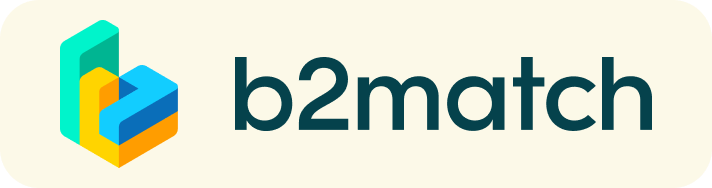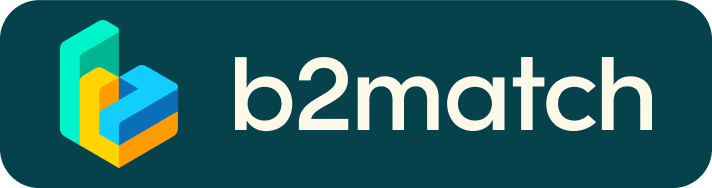B2B Meetings - How does it work?
A matchmaking event is a quick and easy way to meet potential cooperation partners in face-2-face talks. 20 minutes run fast but usually it is enough to build first connections, then the bell rings and the next talk starts.

Onsite Matchmaking
26 May 2025, The Booking Phase for Matchmaking opens on April 14
Morning Session: | Lunch Session: | Afternoon Session:
Participants will have the opportunity to schedule 20 minute meetings with other participants during the event. A dedicated matchmaking room will provide the necessary privacy to hold beneficial meetings.
Longterm Matchmaking
27 May – 3 June, The Booking Phase for Matchmaking opens on April 14
Participants have the opportunity to schedule virtual meetings with other participants for a one week period after the event. This allows you to deepen connections. Other than the onsite meetings, the duration of longterm matchmaking meetings can be set by the participants.
Step 1 – Register for the event
Register for the event in order to see all participants who are available for matchmaking.
During the registration you are required to provide the following information:
- Your name and job position
- Your organization’s name and a short description
- Your availability for meetings, this defines whether other participants will be able to book meetings with you during and after the event.
Step 2 – Complete your profile / marketplace entries
In addition to the information entered during registration, participants are able to add details about their businesses by creating marketplace entries. They can describe the products and the services they offer, they can state what they are looking for in a partnership, or the reasons why they are interested in a project cooperation.
The marketplace entries can be added and edited in the participant's profile.
Each marketplace entry enhances the chances to find suitable business partners for meetings.
Step 3 – Find suitable meeting partners
You will be able to search the participants list to identify suitable partners. Check which profiles are the most interesting for you and use the selection criteria available to bookmark interesting profiles.
Step 4 – Request meetings and establish contact
Once the booking period starts you can start to request meetings
- Select the participants who selected the matchmaking sessions by using the matchmaking filter
- Select the view per person or organization and sort the list according to relevance – last updated or name
- Submit meeting requests and/or send a message in order to establish contact with suitable meeting partners
- Click on the participant card in order to see participants’ details and request meetings
Step 5 – Meetings take place
You can find your meetings in your meetings list or in your Agenda. Here, you have the date, time and table number of your accepted meetings.
- If you have booked a physical meeting during the event, you will be assisted by our staff to located your meeting table in the matchmaking room. Please be on time.
- If you have booked a virtual meeting in the longterm matchmaking period, simply click on «join meeting» in your meeting list.
- If you are not able to attend the event for any reason, you can cancel the meetings or your attendance in your profile
Download b2match app
Download the b2match app for iOs or Android in order to facilitate your contact with others. You can chat and request or confirm meetings directly through the app and you will receive alerts reminding you of your meetings.